Register your appliance in 3 easy steps
1) Create a MyBosch account by clicking on “Log In or Create an Account" button
2) Once logged in, click on REGISTER HERE
3) Fill in the short form to register your product(s). You’ll only need your Model Number (E-Nr), FD Number and Delivery Date
Sign in with SingleKey ID
MyBosch now uses SingleKey ID. To access your MyBosch account you must log in with a SingleKey ID account or register if you don’t have one yet.
What are the benefits of creating an account?

With MyBosch, you’ll always have a promo code to use in our online accessories store where you’ll find a variety of cleaners, filters, cooking pans and more.

Once you register your appliances in your MyBosch account, you’ll be mailed a customized offer letter for the Bosch Appliance Service Plan. The plan provides coverage after the initial product warranty expires, ensuring you’ll be covered for years to come.

SingleKey ID is a single sign on identity platform that allows you to access certain applications and websites from different brands with one single user name and password.
Register Your Bosch Power Tool / Heating / Hot water/ Mobility Solutions/ Industry & Trade
We are the home appliance division of Bosch, so you can only register your Bosch home appliances here. If you would like to register a Bosch power tool, Heating / Hot water, Mobility Solutions, Industry & Trade, please visit the relevant Bosch website below where you can register your products online.